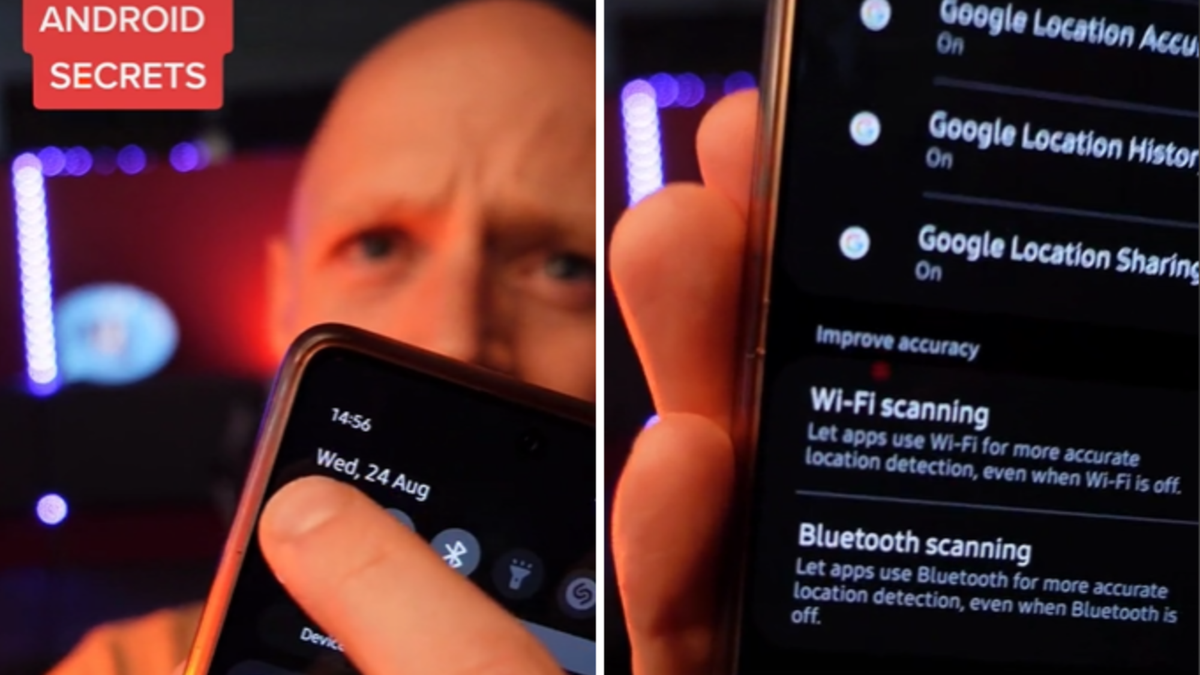Commvault unveils early warning system, Metallic ThreatWise
Commvault has announced the general availability of Metallic ThreatWise, an early warning system that proactively surfaces unknown and zero-day threats to minimise compromised data and business impact.
According to Enterprise Strategy Group, only 12% of the IT directors surveyed indicated confidence in having the proper tools and necessary location agnostic protection to secure data equally across on-premises and cloud.
With ThreatWise, Commvault is further defining data security with an early warning that no other vendor in this space provides. It uses decoys to proactively bait bad actors into engaging fake resources, spot threats in production environments, and arm businesses with tools to keep data safe. Simultaneously, Commvault is also extending its machine learning and critical threat detection and security capabilities to its broader platform.
“In surveying enterprise IT directors with direct knowledge and influence on their company’s data security strategies, the results we found were eye opening,” says Jon Oltsik, Senior Principal Analyst and Fellow, Enterprise Strategy Group.
“It is very clear that many IT teams do not have adequate tools in place to detect ransomware attacks on production environments early enough in the attack chain to neutralise stealthy cyber-attacks before they cause harm,” he says.
“Ransomware has revolved around encryption for a long time, but newer extortion techniques like exfiltration go beyond rapidly spreading malware, and data recovery alone cannot help if sensitive business data is leaked to the Dark Web.”
Ranga Rajagopalan, Senior Vice President, Products, Commvault, says data recovery is important, but alone its not enough.
“Just a few hours with an undetected bad actor in your systems can be catastrophic,” he says.
“By integrating ThreatWise into the Metallic SaaS portfolio, we provide customers with a proactive, early warning system that bolsters their zero-loss strategy by intercepting a threat before it impacts your business.”
Metallic ThreatWise, along with Commvaults latest platform update features are available now.
last month, Gartner named Commvault as a Leader in its 2022 Gartner Magic…