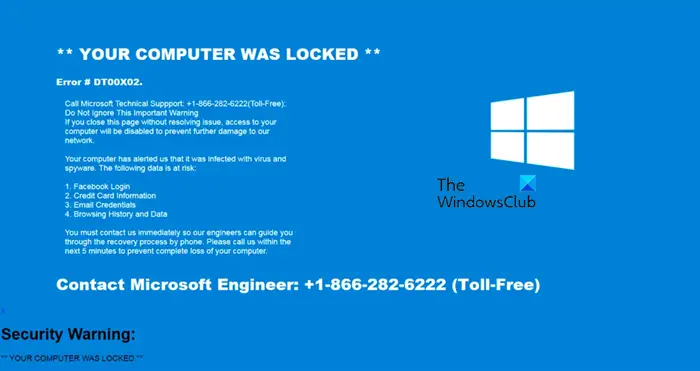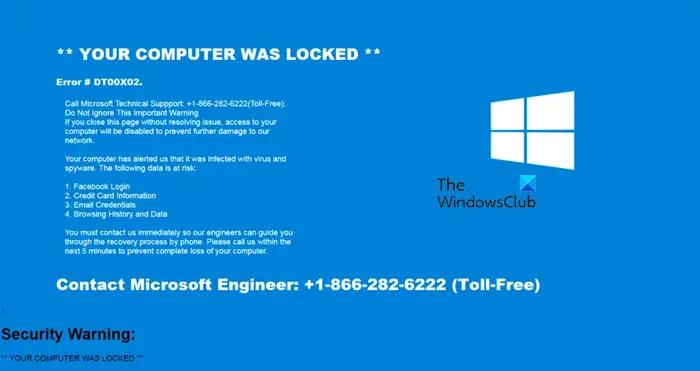Leaked U.S. assessment includes warning about Russian hackers accessing sensitive infrastructure
A leaked U.S. intelligence assessment includes a stark reminder of the threat that hackers can pose to critical infrastructure.
The assessment, which mostly focuses on Ukraine’s military effort against Russian forces and is believed by a senior U.S. official to be authentic, includes a warning that Russian hacktivists broke into a Canadian gas infrastructure company this year and have received directions from Russian intelligence.
That access could provide a way to cause significant damage and possibly an explosion, the assessment notes. Such an attack is considered extremely difficult to pull off but remains among the intelligence community’s worst fears. And though no such major attacks have been found just yet, experts say they are an ever-present threat.
“It’s not the first time somebody’s gained access to critical infrastructure,” said John Hultquist, the vice president for threat intelligence at the cybersecurity company Mandiant, which is owned by Google. “It happens constantly. The Russian intelligence services do it all the time.”
The hacktivists, a Russian-speaking group called Zarya, broke into the computer network of an unnamed Canadian gas distribution facility in February and sent Russia’s FSB intelligence agency screenshots of what it claimed were controls “to increase valve pressure, disable alarms, and initiate an emergency operation [that] would cause an explosion,” the U.S. assessment says.
NBC News has not verified that claim, and it is unclear what company was involved. The official also said some of the documents may have been altered before they were posted online, though this part of the assessment shows no obvious signs of changes.
“If Zarya succeeded, it would mark the first time the IC has observed a pro-Russia hacking group execute a disruptive attack against Western industrial control systems,” the assessment says, using an abbreviation for the intelligence community.
No such disaster appears to have happened. But the assessment illustrates both how the U.S. worries about destructive hacks against Western energy infrastructure and how Russian intelligence can rely on domestic criminal hackers to work for them.
The assessment,…