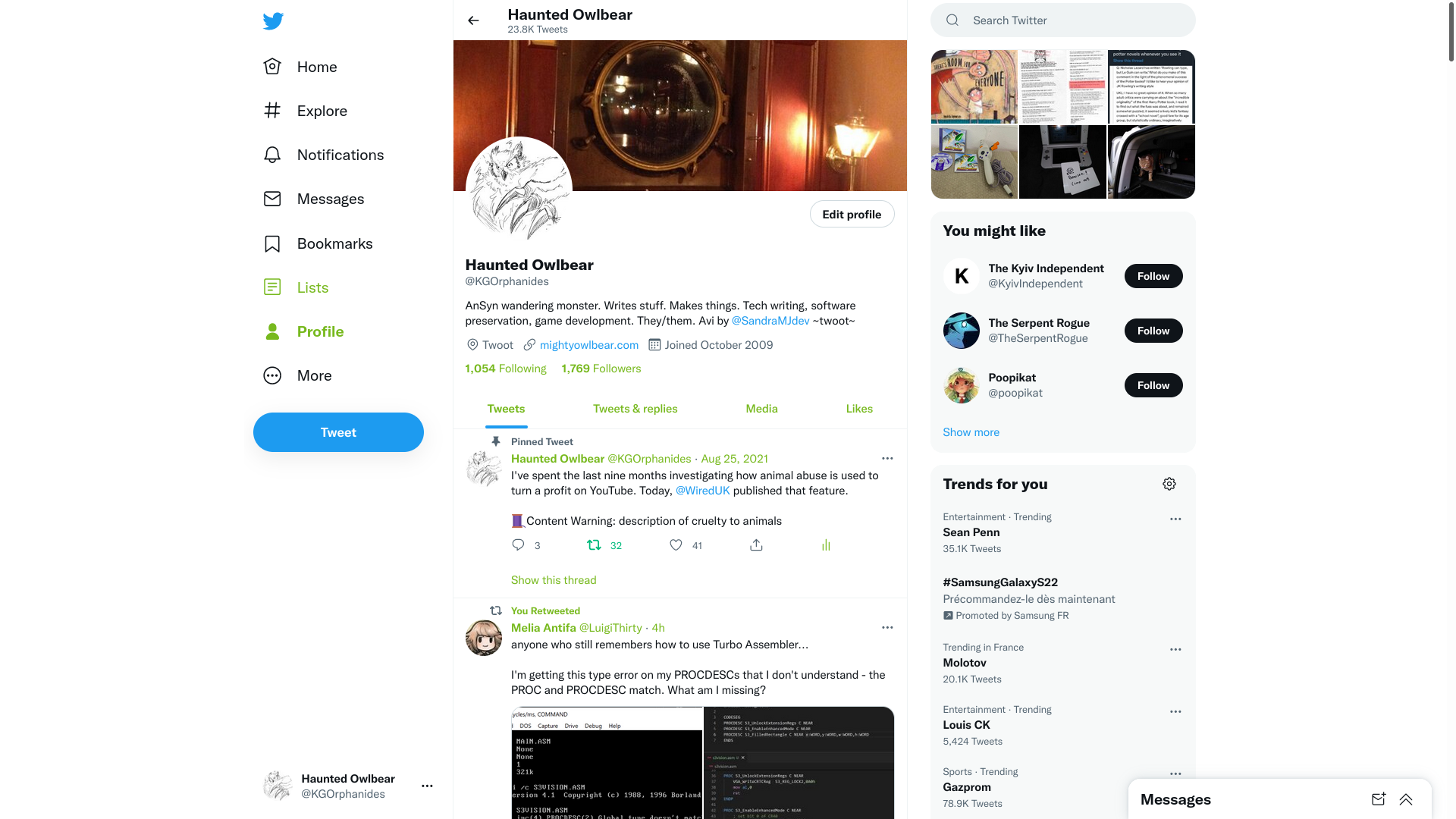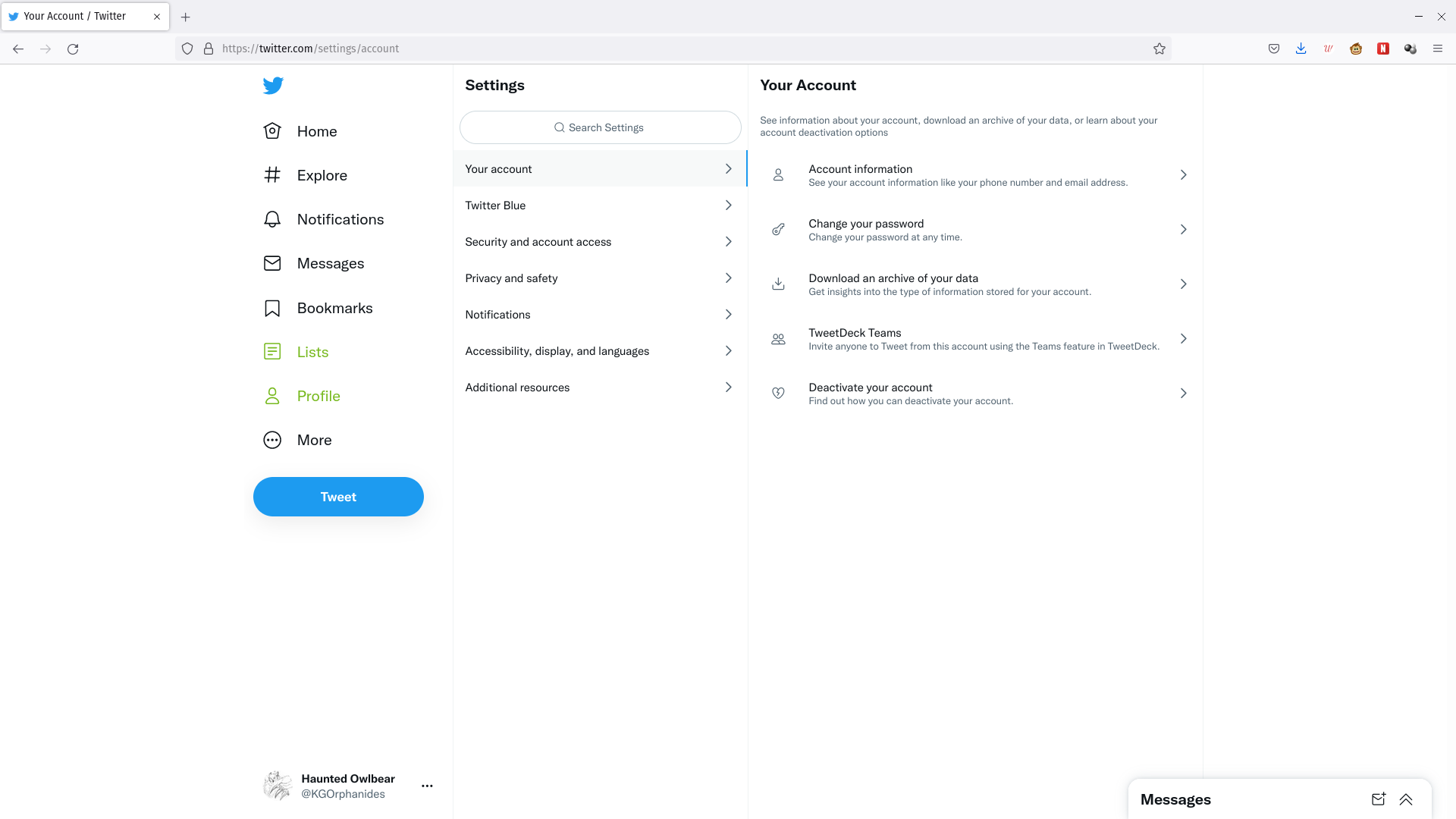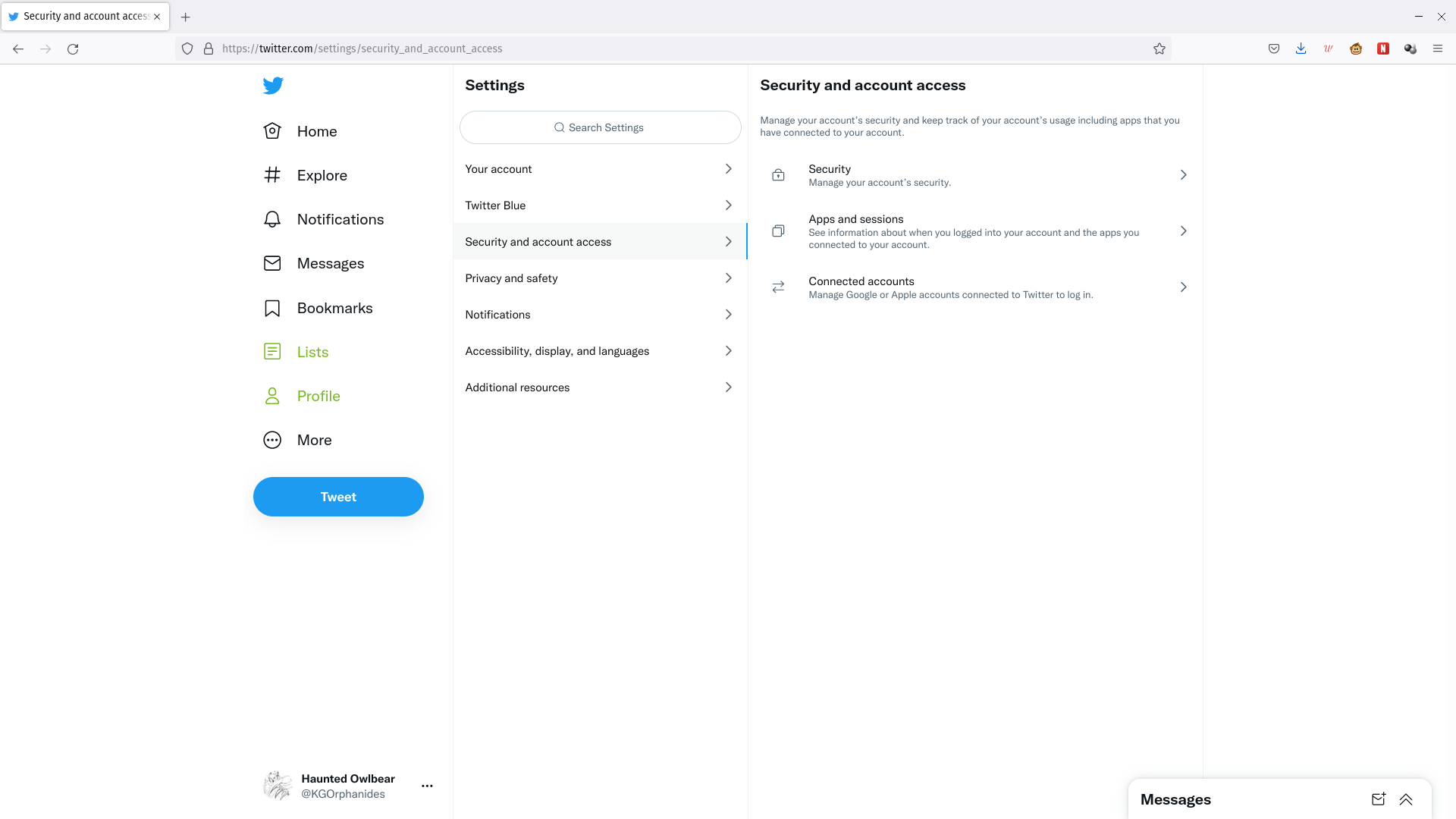Does a Factory Reset Remove Viruses?

Viruses and other malware are an unfortunate reality of the modern age. If your phone or computer has fallen prey to them, one of the recommended solutions is doing a factory reset. But will it make your device safe again?
Before we discuss whether a factory reset is helpful in case of a malware infection, it’s a good idea to understand what a factory reset entails on a device.
What Is a Factory Reset?

A factory reset is an option found in many modern electronic devices, including computers and smartphones, that allows you to revert the device’s operating system (OS) and drivers to their original state. It also returns all settings to their default state and removes any programs or files that didn’t come with the device. That said, in the case of computers, you get the option to keep the files. But if you are resetting your system to remove viruses, you should delete everything after backing up any critical files.
Interestingly, the factory reset moniker suggests your device will return to the same state when it was shipped to you or when you bought it. But that isn’t always technically true, particularly in the case of phones and tablets that have gotten an upgraded operating system.
For example, suppose you attempt to use the factory reset option on a phone or tablet that has received an upgraded OS. In that case, your device will return to a fresh install of the current OS on the device, not its original operating system. But it’ll work the same way for any malware infection as an actual factory reset would work.
RELATED: Does Your Computer Have a Virus? Here’s How to Check
Is a Factory Reset Helpful in Removing Viruses?
You can get rid of pretty much all viruses and other malware by doing a factory reset. By returning the OS to its original state, the factory reset option unwittingly removes any infected programs or files on your device. It’s the nuclear option, but it works, except in some very rare cases.
Each year, viruses become more sophisticated, and cybercriminals are finding new ways to infect unsuspecting devices. So, you may encounter trojans and rootkits that can survive a factory reset, but it’s relatively rare….