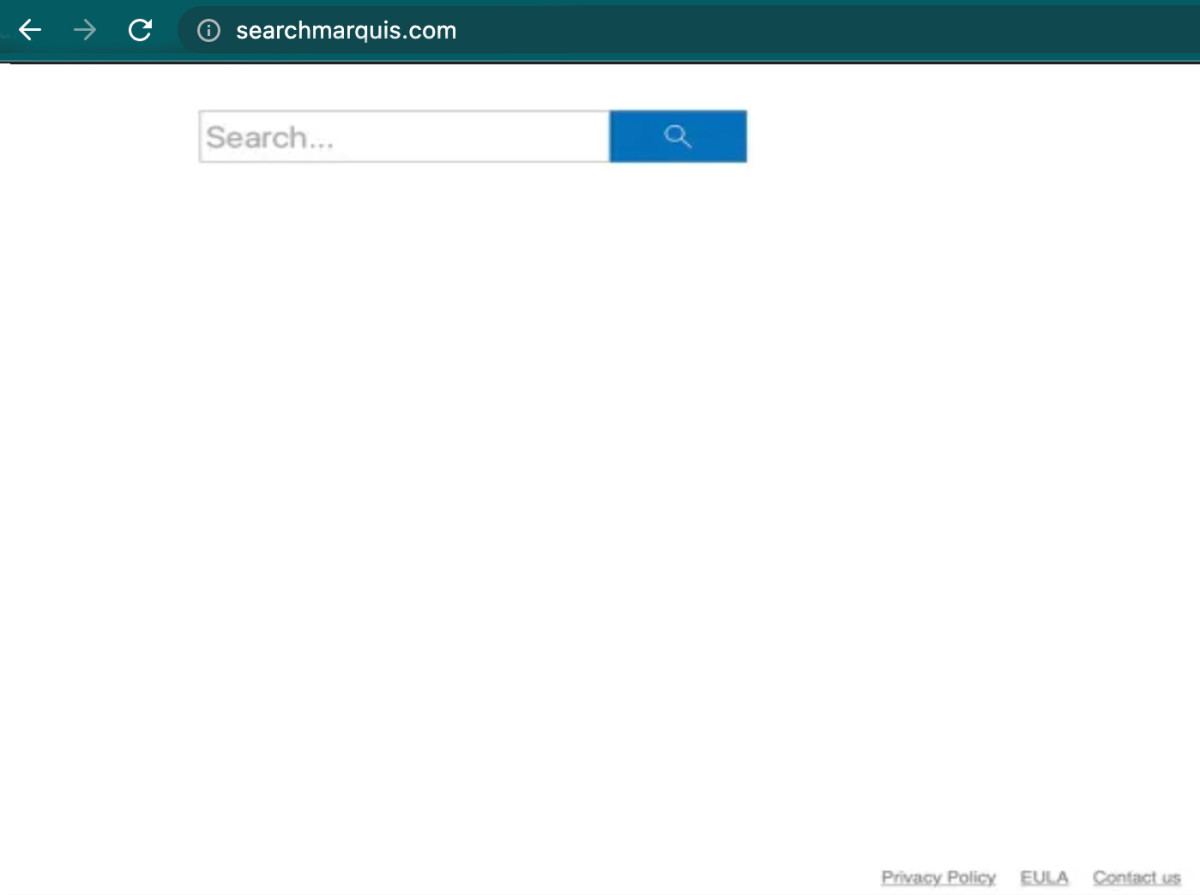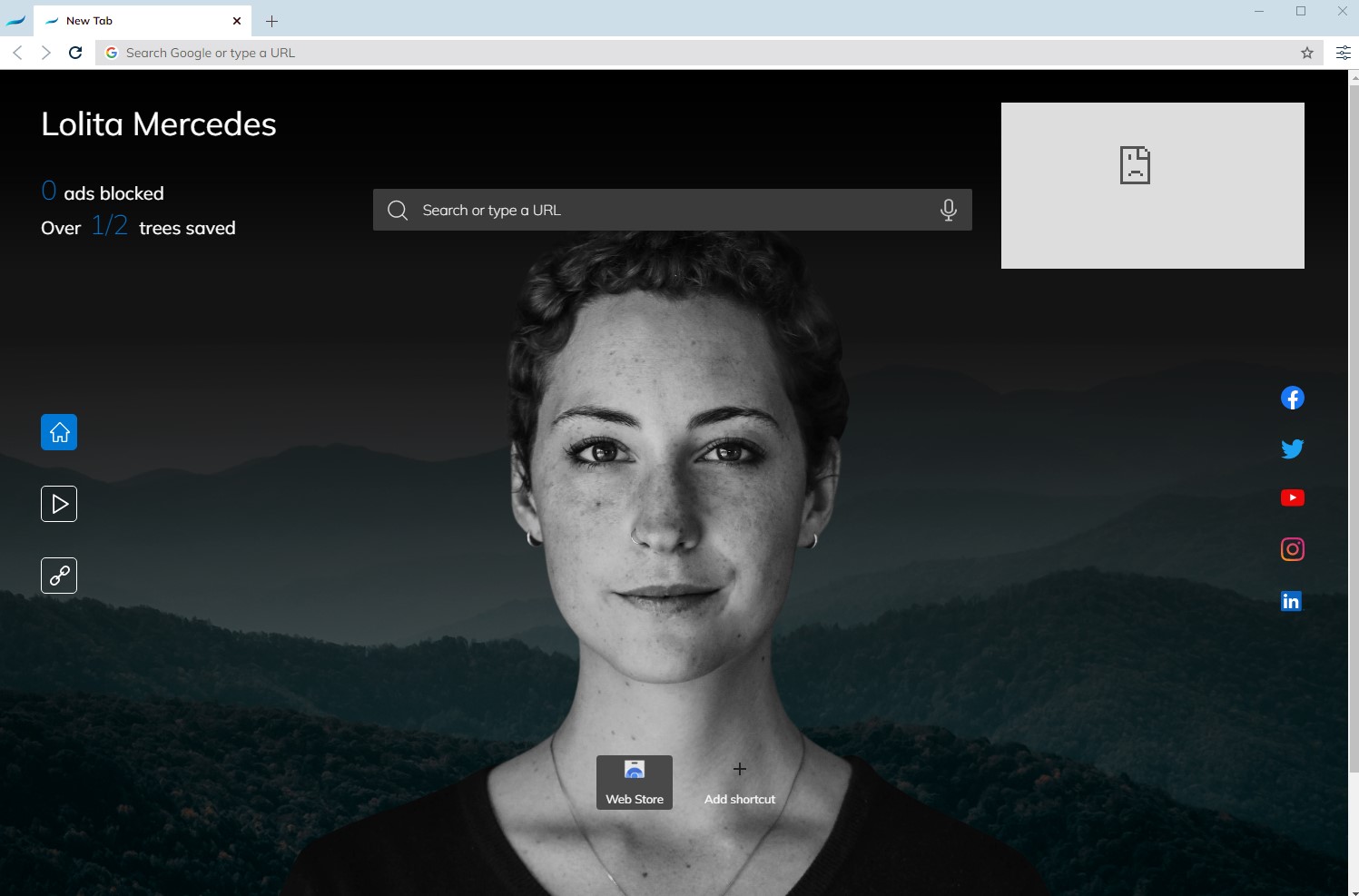These are govt-approved tools you can use to remove malware from phone and computer
Cyber threats are real and one of the most burgeoning problems of the digital age. With numbers of scams and malware attacks increasing day by day, the Indian government has set up a security agency under the Ministry of Electronics and Information Technology.
Cyber threats are real and one of the most burgeoning problems of the digital age. With numbers of scams and malware attacks increasing day by day, the Indian government has set up a security agency under the Ministry of Electronics and Information Technology.
Called Cyber Swachhta Kendra, it is a botnet cleaning and malware analysis centre. It offers free tools to remove malware from your computer and mobile phones.
Called Cyber Swachhta Kendra, it is a botnet cleaning and malware analysis centre. It offers free tools to remove malware from your computer and mobile phones.
Subscribe to Continue Reading
To inform citizens about the tools, the government is reaching out to citizens via text message that reads “Stay Cyber Safe! To protect your device from botnet infections and malware, the Government of India, through CERT-In, recommends downloading the ‘Free Bot Removal Tool’ at csk.gov.in.”
Here is the list of tools that are listed on Cyber Swachhta Kendra (CSK) website which you can use to remove malware from your computer
- eScan Antivirus
- K7 Security
- Quick Heal
Government approved tools to remove malware from your Android phone
- M-Kavach 2 developed by C-Dac Hyderabad with the support of MeitY
- eScan CERT-In Bot Removal
Other relevant tools available on the website are:
1. USB Pratirodh
This tool is a desktop security solution, which controls the usage of removable storage media like pen drives, external hard drives, cell phones, and other supported USB mass storage devices.